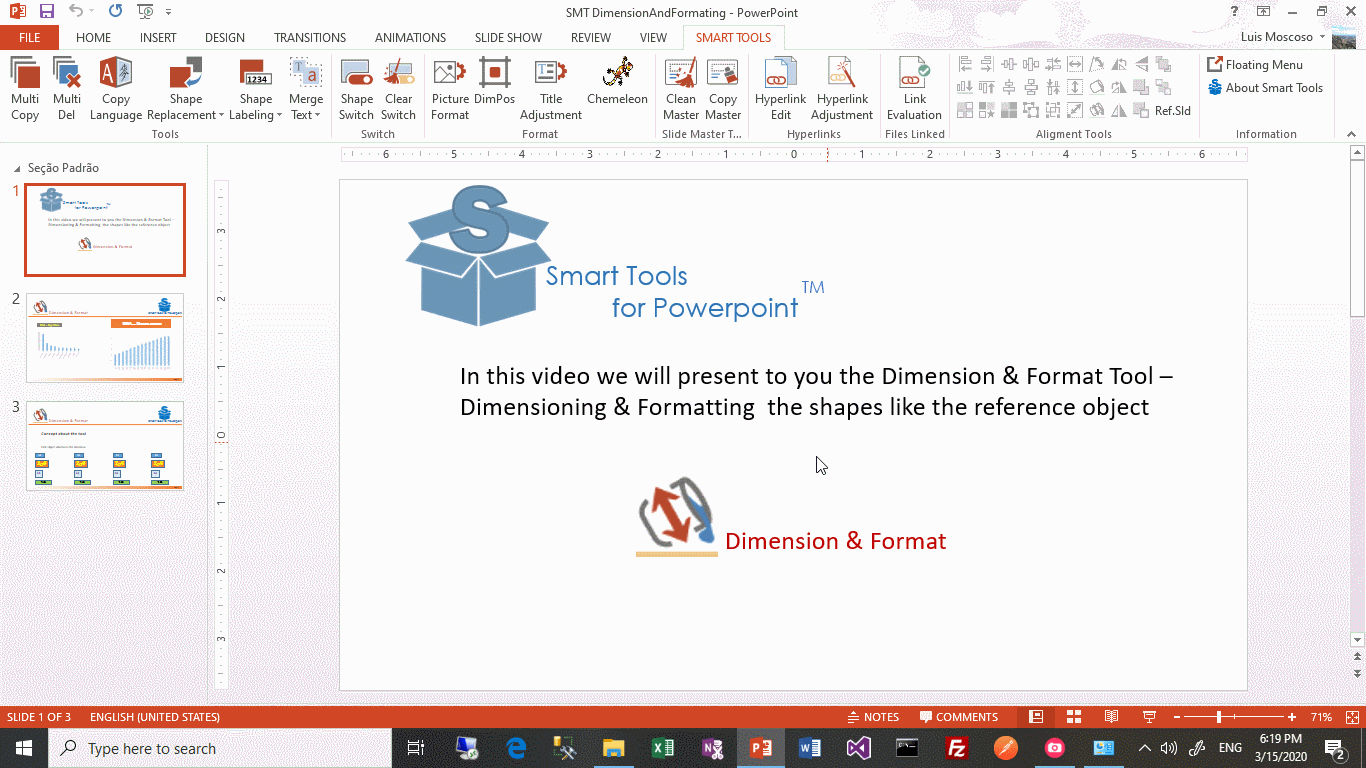Tools
There are 33 new tools to increase your productivity using PowerPoint! Easy and ready to use
MULTI COPY
Copy one or more objects to one or more slides in the same position, format, animation and hyperlinks.

MULTI DEL
Remove one or more objects in a given defined area.
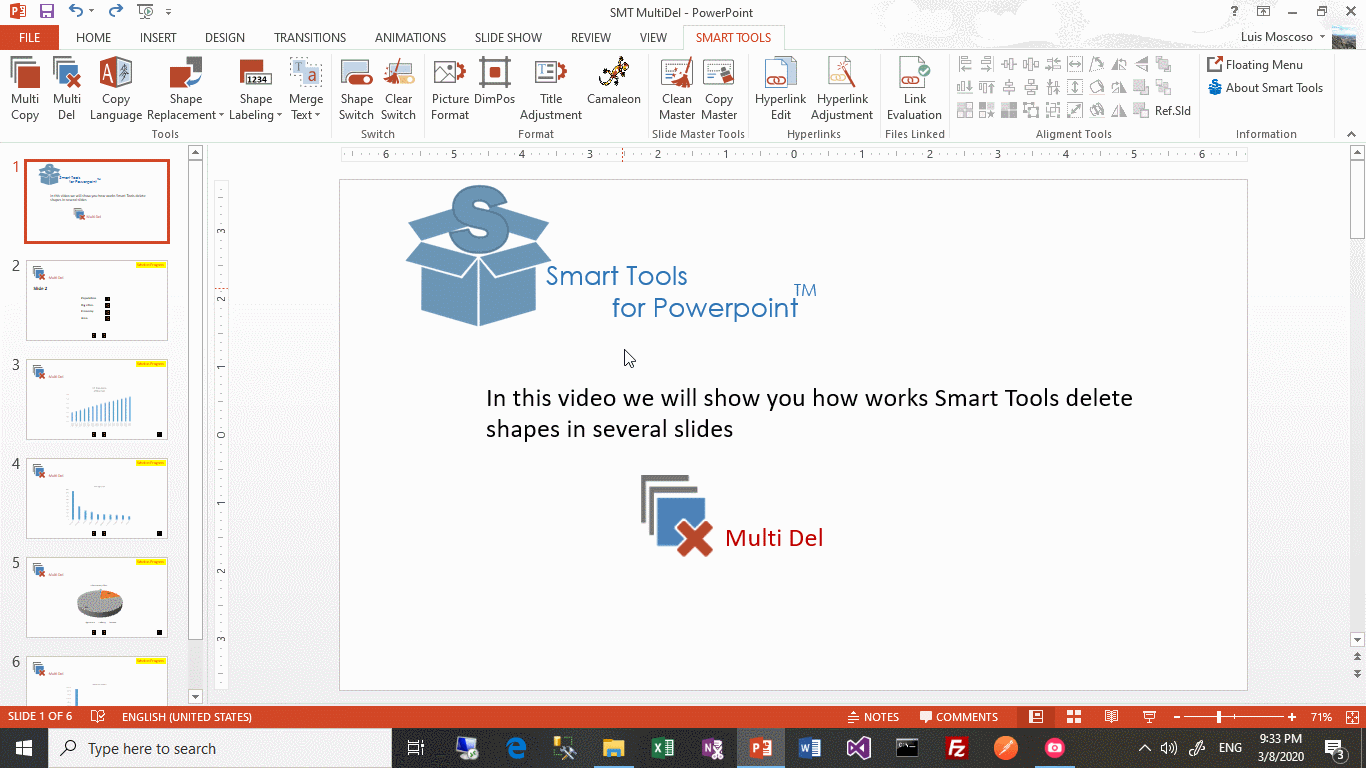
COPY LANGUAGE
Update and apply the spelling correction language on one or more objects, on one or more slides.

SHAPE REPLACEMENT
Just one click to replace objects with another reference object without losing links, hyperlinks and other characteristics of the replaced object. Ideal to replace buttons without losing hyperlinks.
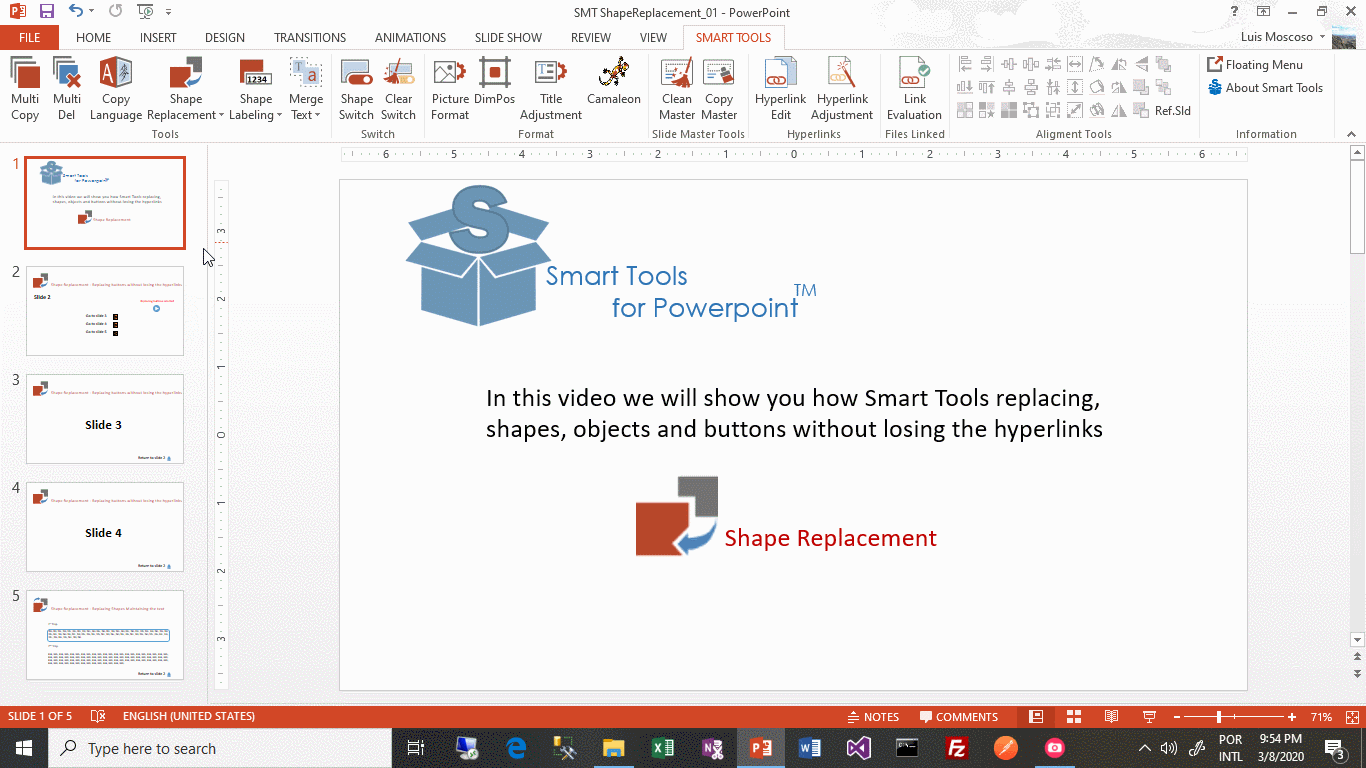
SHAPE REPLACEMENT WITH CONTROL
Replace objects with another reference object without losing links, hyperlinks and other characteristics of the replaced object. Ideal to replace buttons without losing hyperlinks. Good for replacing objects throughout the presentation at once without losing the hyperlinks associated with them. With this tool you will have extensive control over replacements.
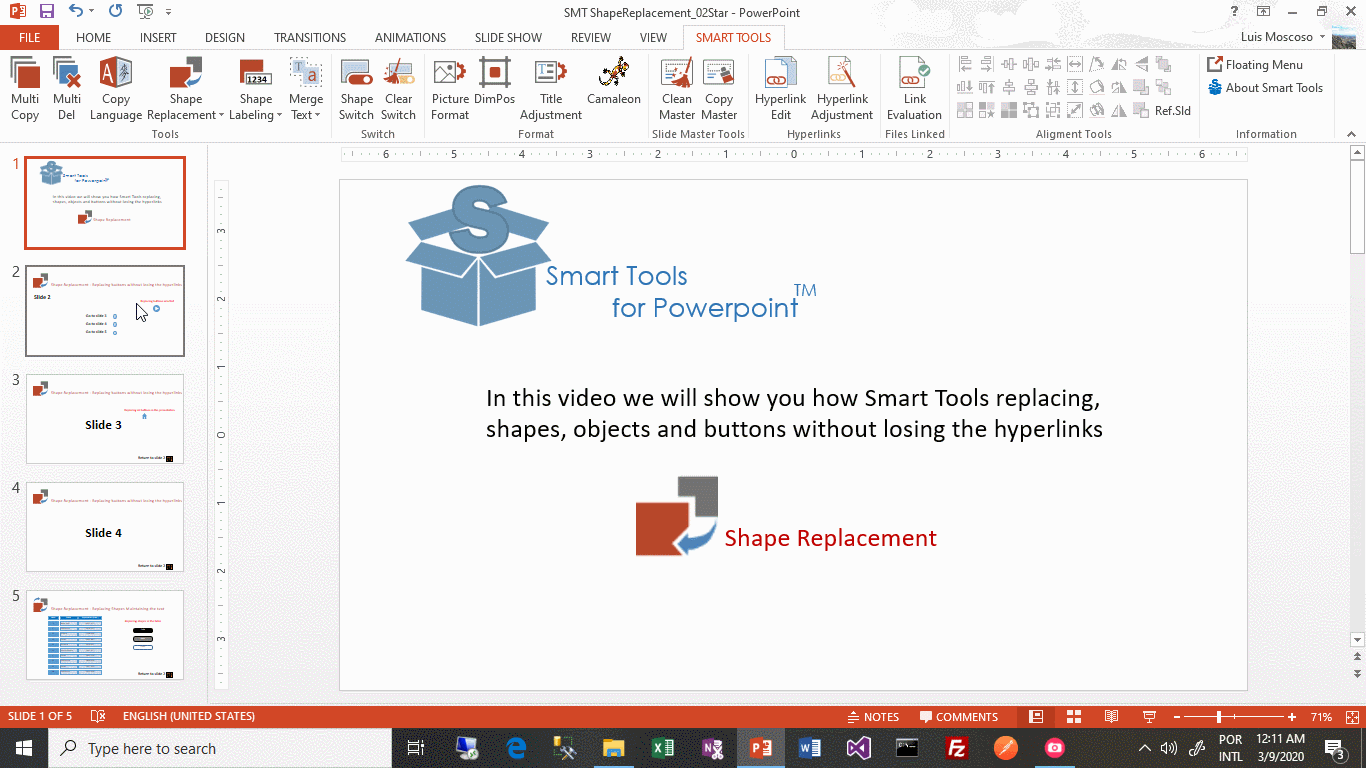
SHAPE LABELING SEQUENTIAL NUMBER
Just one click to add a text box next left to the objects with sequence numbers, this is very useful to identify the hyperlink buttons.
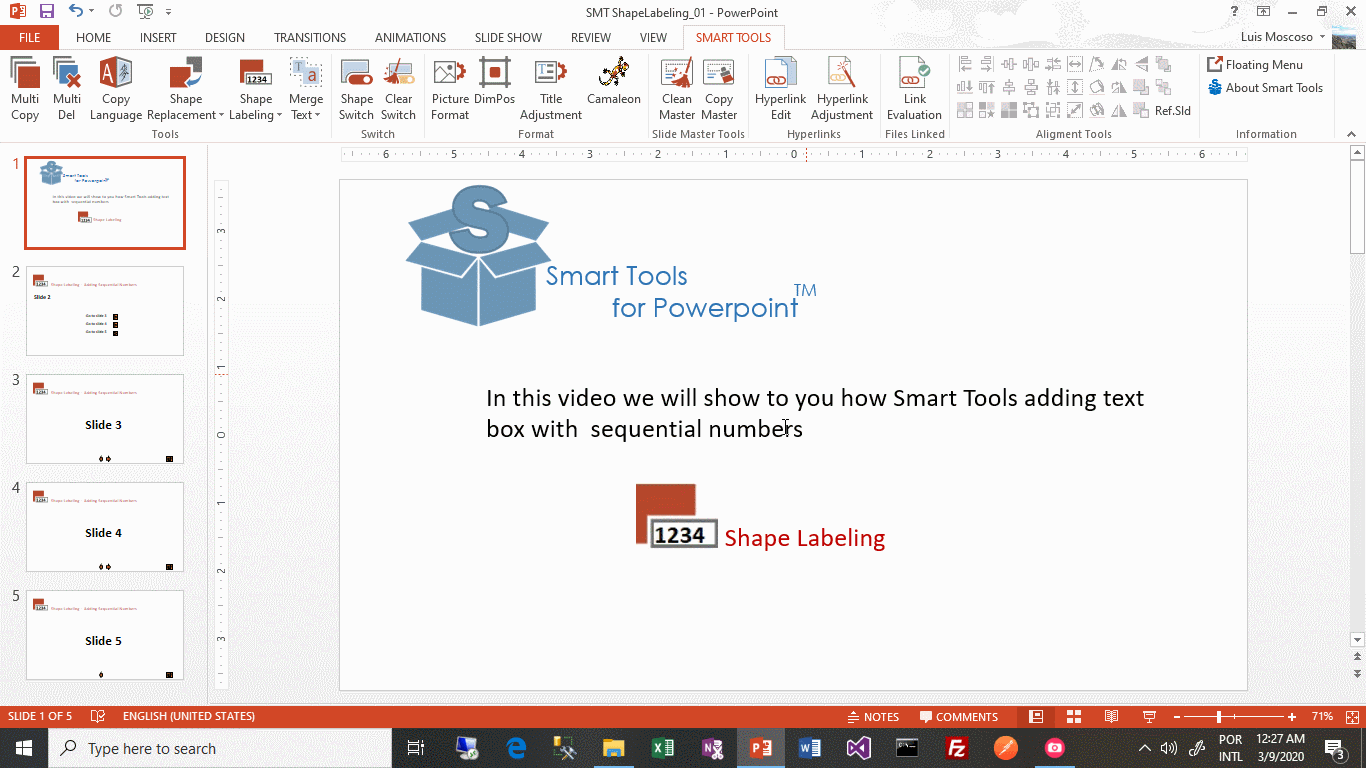
SHAPE LABELING HYPERLINK
Just one click to add a text box next left to the objects with hyperlink address, this is very useful to identify the hyperlink buttons.

SHAPE LABELING WITH CONTROL
Add a text box next to the objects, you can insert information such as sequence numbers, hyperlink addresses or even free text inside the objects, you can chose the position where the will be add, with this tooling you have extensive control to add the information as you need.
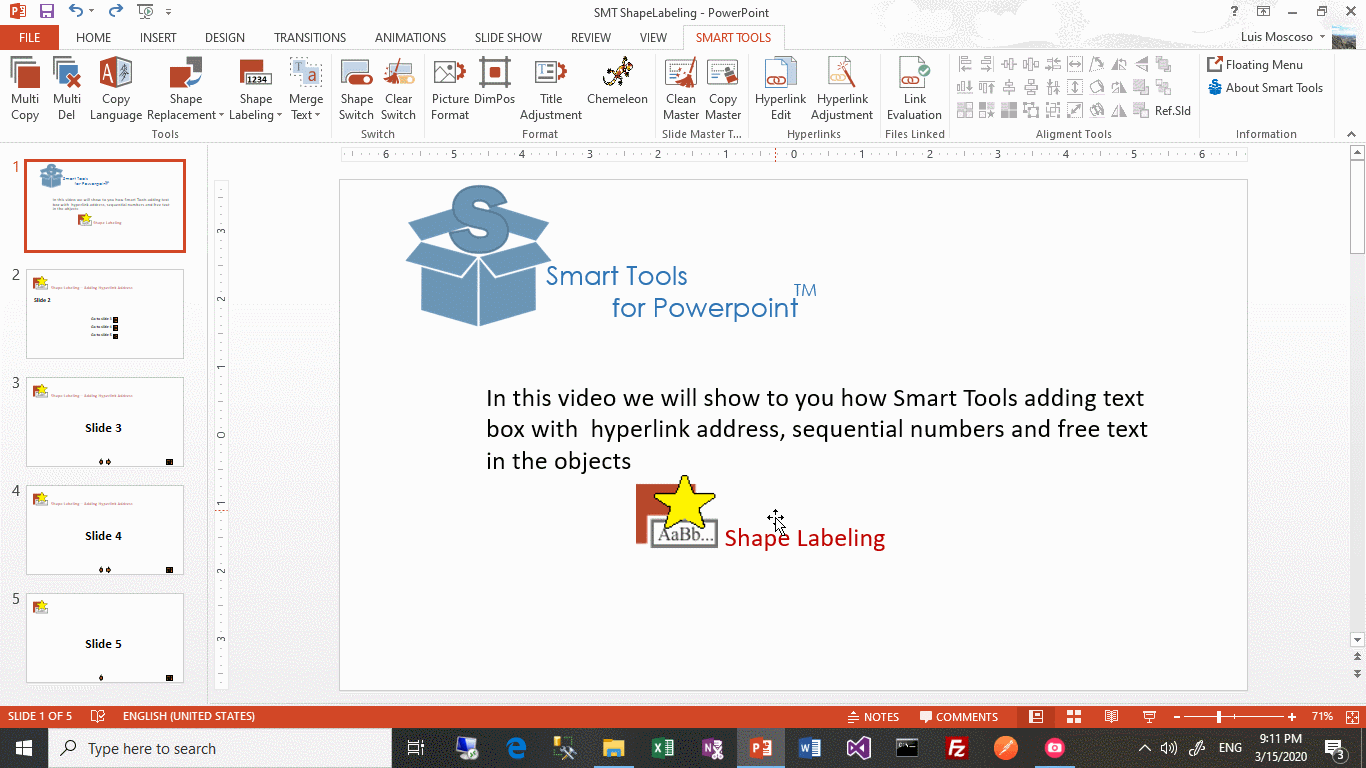
MERGE TEXT
Merge text from different objects without losing the format.

UNMERGE TEXT
Separate two or more texts from a single text. Each paragraph becomes a new object.

TABLE PASTE
Paste Excel or HTML data into separated text boxes
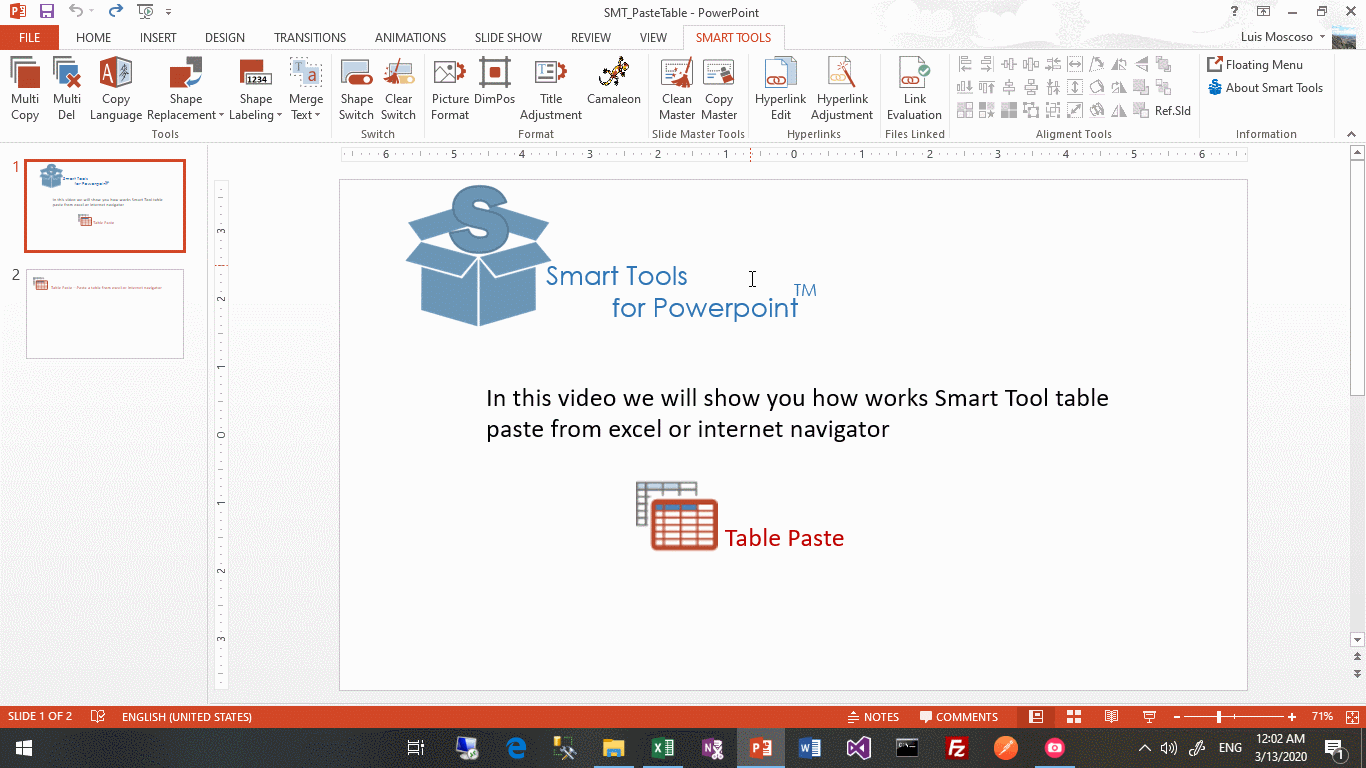
SHAPE SWITCH
Apply a pop-up animation and disappear into two or more objects.The first object selected is the trigger for the animation. In the presentation mode when we click on the trigger object, the other objects appears. If click again on the trigger object, objects disappear.
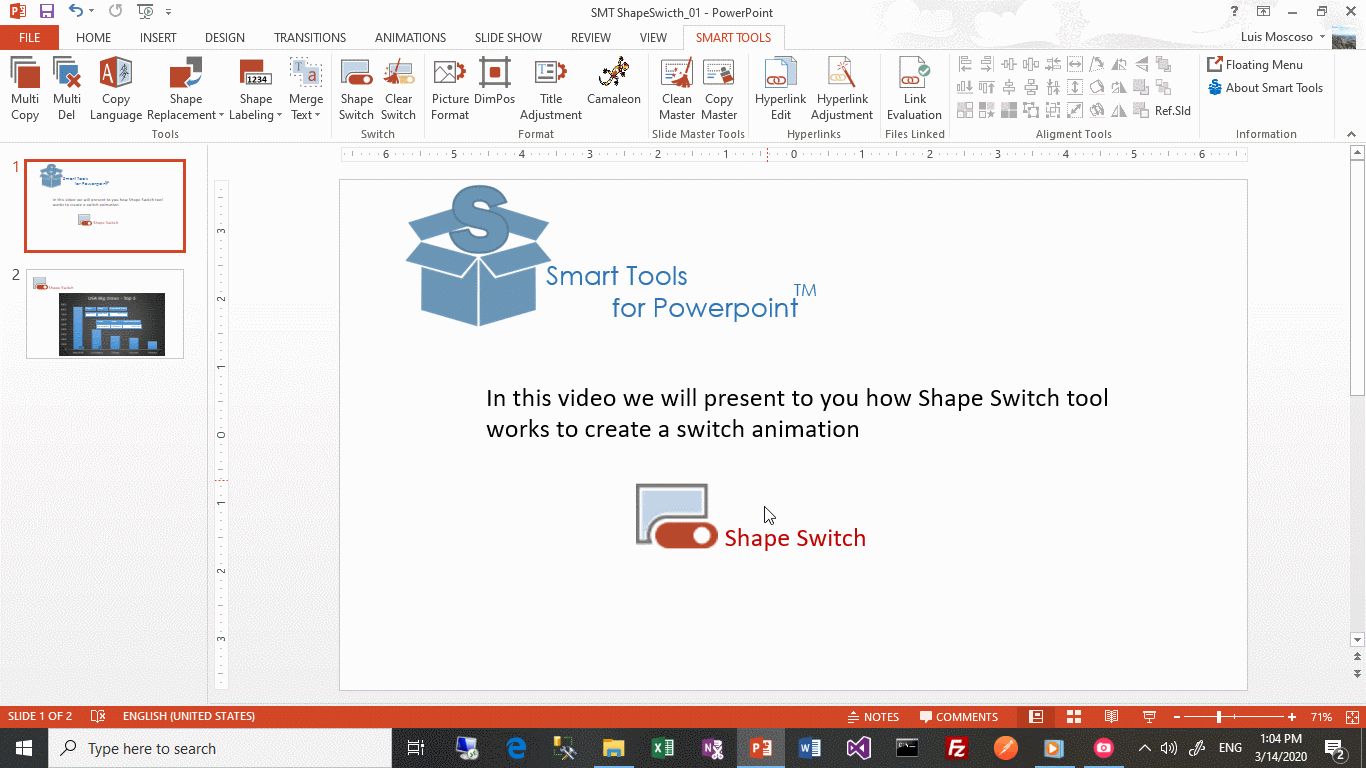
CLEAR SWITCH
Delete the animations created by Shape Switch.

PICTURE FORMAT
Format images according to the reference image, taking into account the dimensions, positioning, format, animation, ecc. With this function, you can directly paste one image over another and quickly replace it with just one click. Very useful to replace graphics, images and tables.
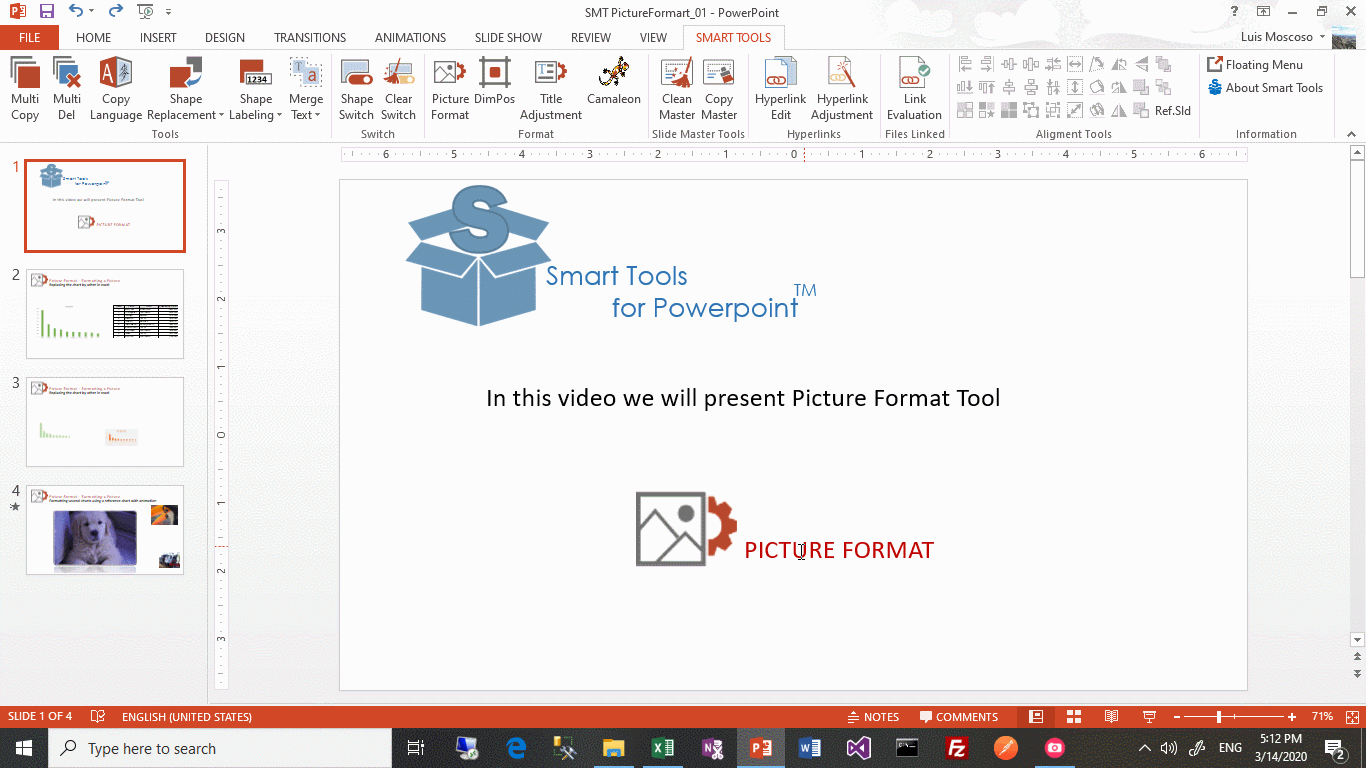
DIMPOS (Dimention & Position)
Copy the shapes, positioning, dimension, rotation, transparency, flips and animation of objects in a controlled way.
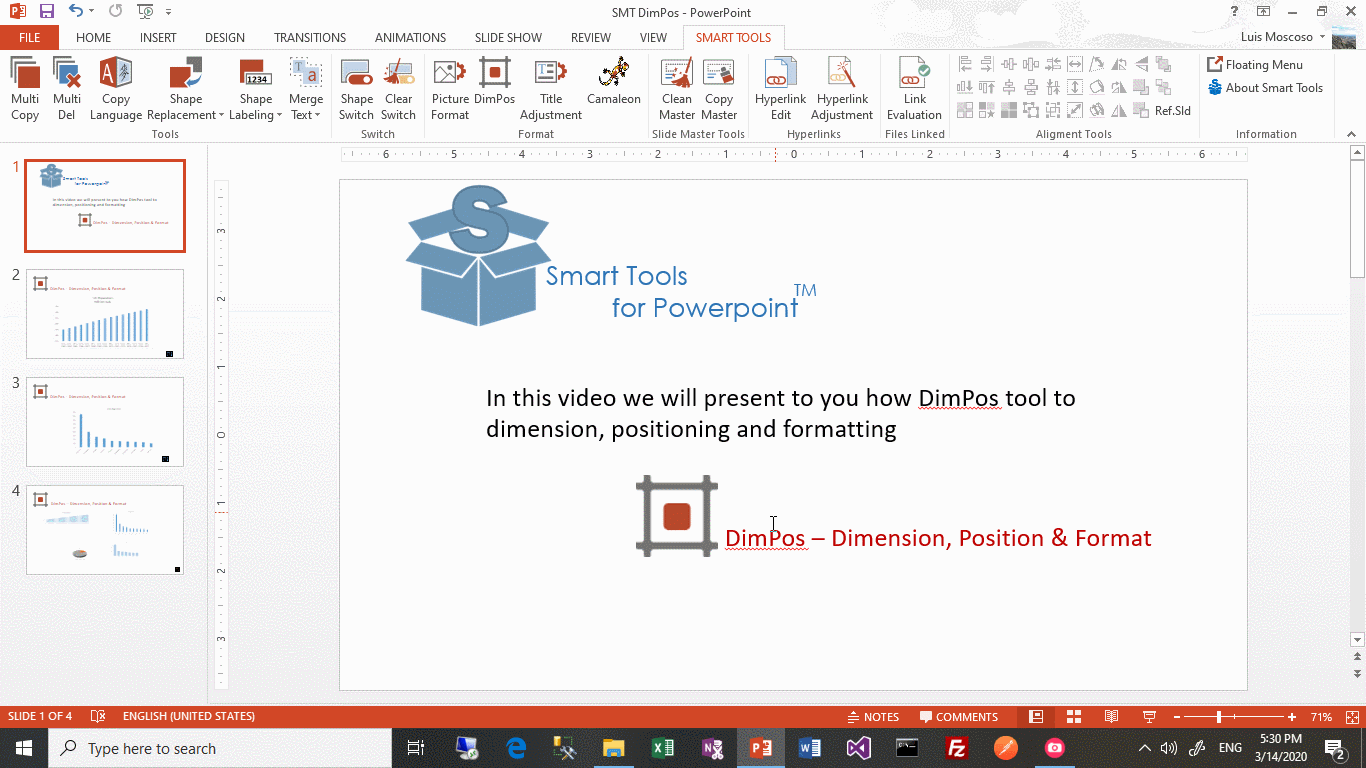
TITLE ADJUSTMENT
Format titles according to a predefined reference title, the same fonts, colors, positioning and general format will be applied on the titles where the tool will be used.

CLEAR MASTER
Remove all unused master slides. Is very useful when you merge presentations and there are several Master Slides that make the presentation heavy and slow.
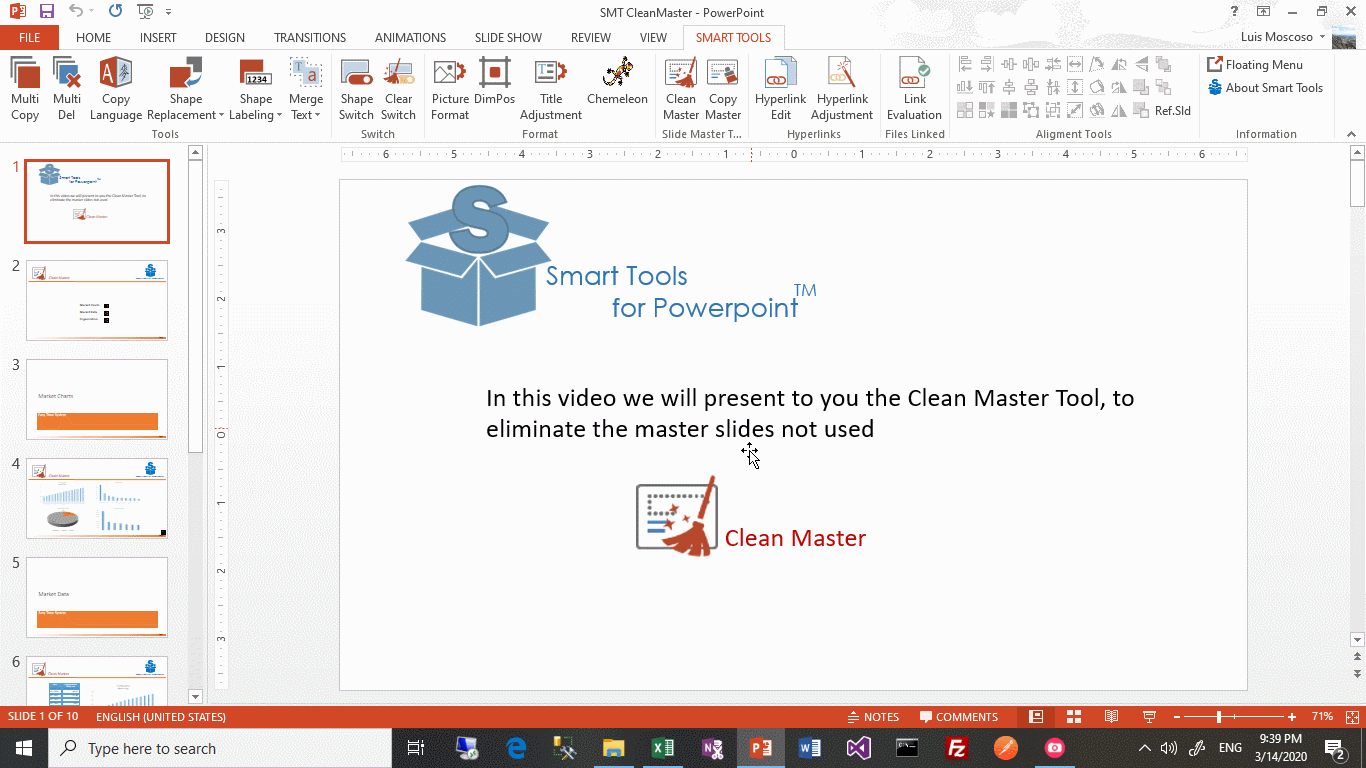
CHAMELEON
Copies predecessor images in the background of subsequent images.

COPY MASTER
Copia e cola um slide mestre.
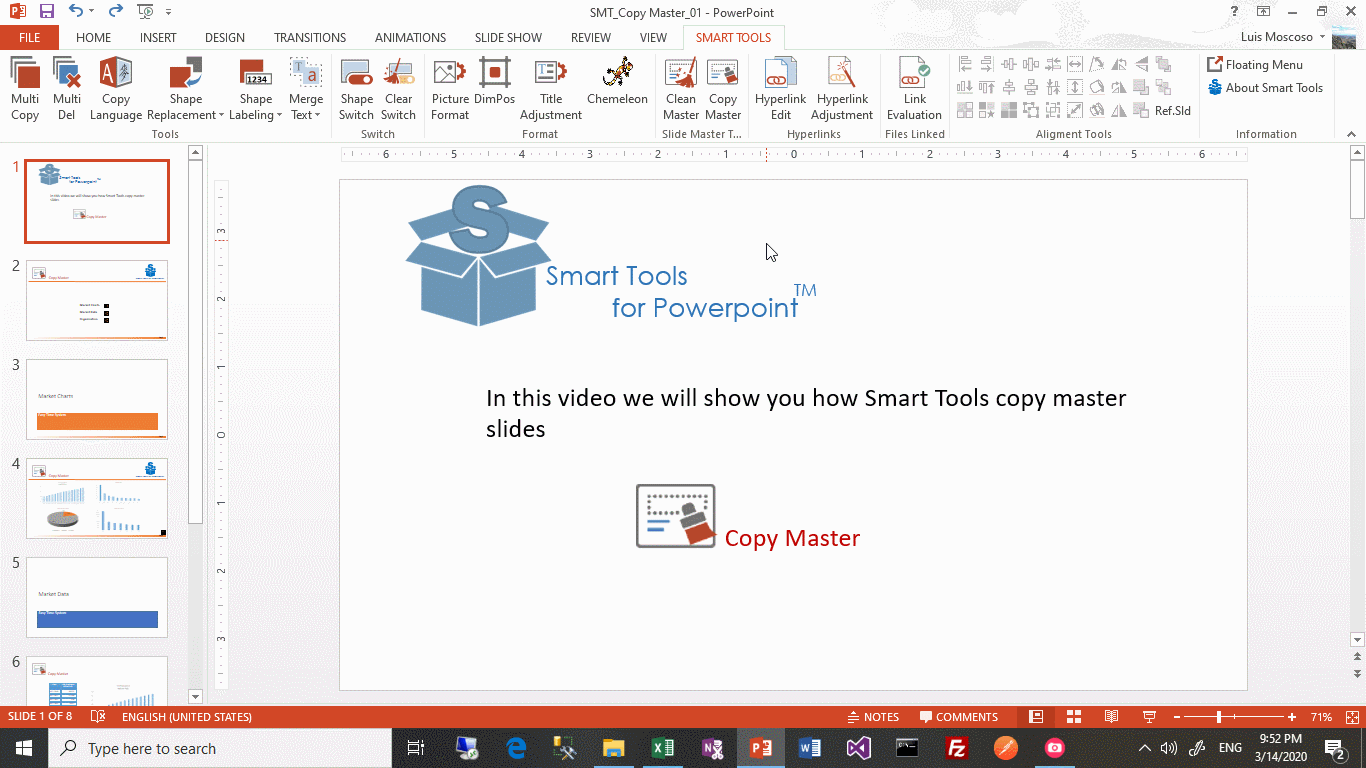
HYPERLINK EDIT
Insert or edit hyperlinks to objects easily, quickly and logically.Easily add or remove hyperlinks on objects.
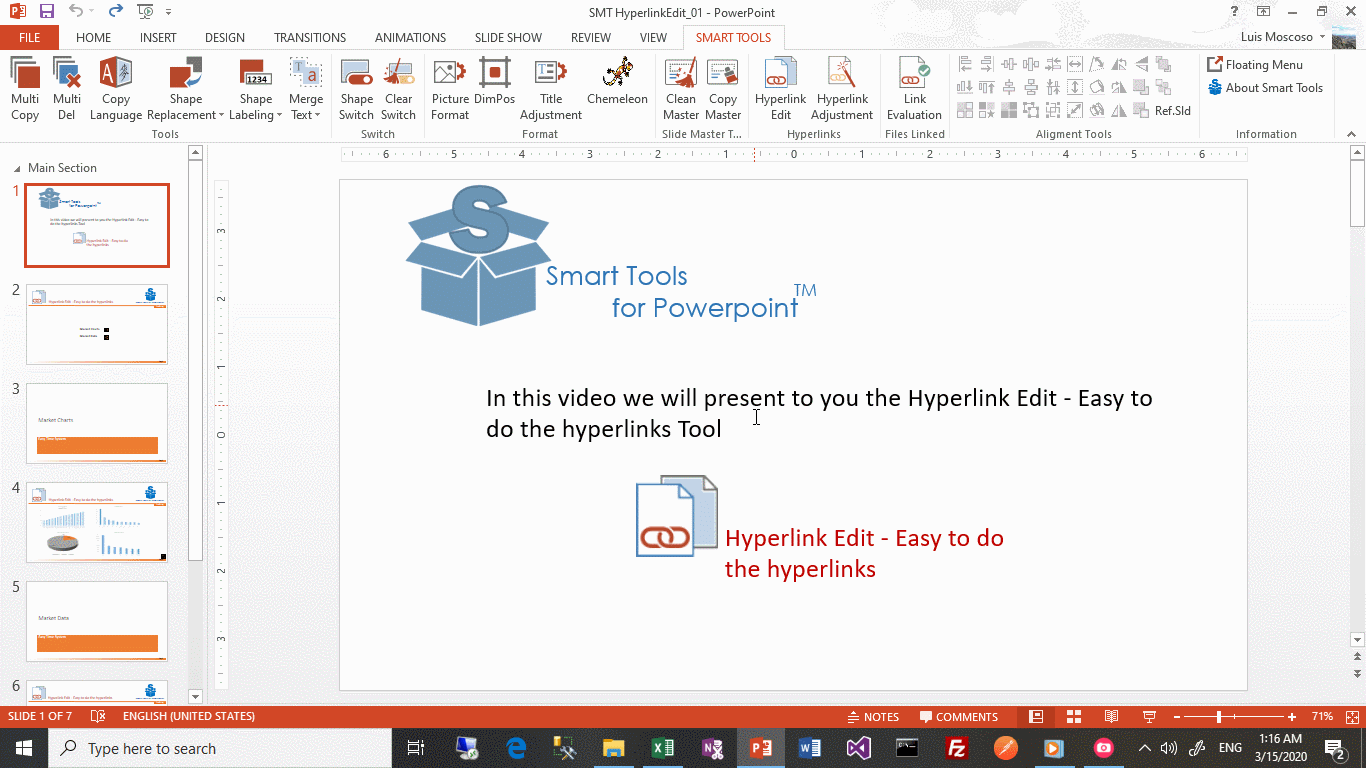
HYPERLINK ADJUSTMENT
Fix damaged hyperlinks by copying/merging several presentations into one.This tool works for versions prior to Office 2013.

LINK EVALUATION
It allows you to correct the link addresses of linked files when moving presentations and / or the files linked, to another directory or device.

TABLE ALIGMENT
Align objects vertically and horizontally simultaneously, by a single click.

TABLE ALIGMENT WITH CONTROL
Aligns objects vertically and horizontally simultaneously and you can control the alignments of objects in rows and columns, as well as the distances between rows and columns. You will have total control over the alignments between rows and columns, as well as you can control the space between rows and columns.

TABLE GENERATION
Generate tables based on a reference object. Select the number of rows and columns and also the distance between rows and columns.

HORIZONTAL IN LINE
Connect objects horizontally.Eliminates spaces between objects.

VERTICAL LINE
Connect shapes vertically. Order of selection is important. Remove spaces between objects.
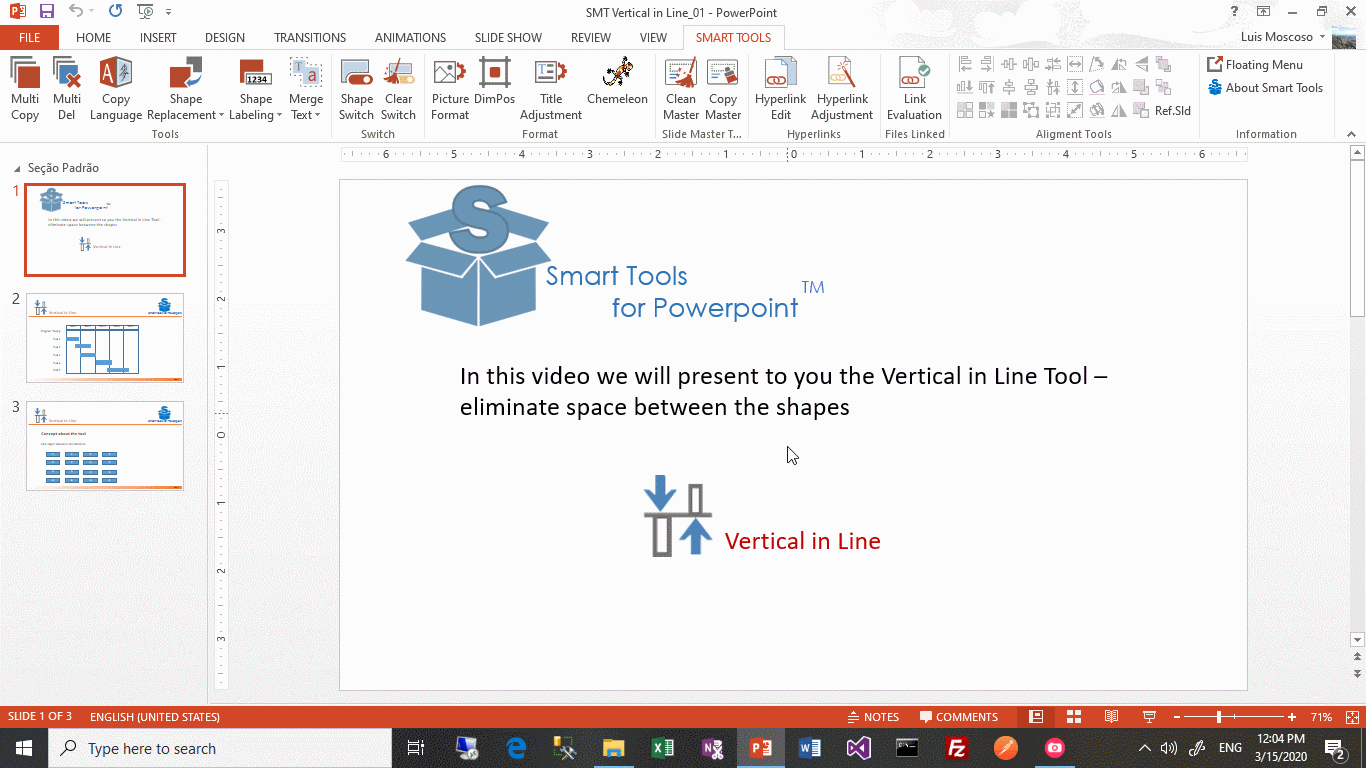
WIDTH ADJUSTMENT
Format the selected objects of the same width as the reference object with just one click.

HEIGHT ADJUSTMENT
Formats the height of the selected objects according to the reference object.
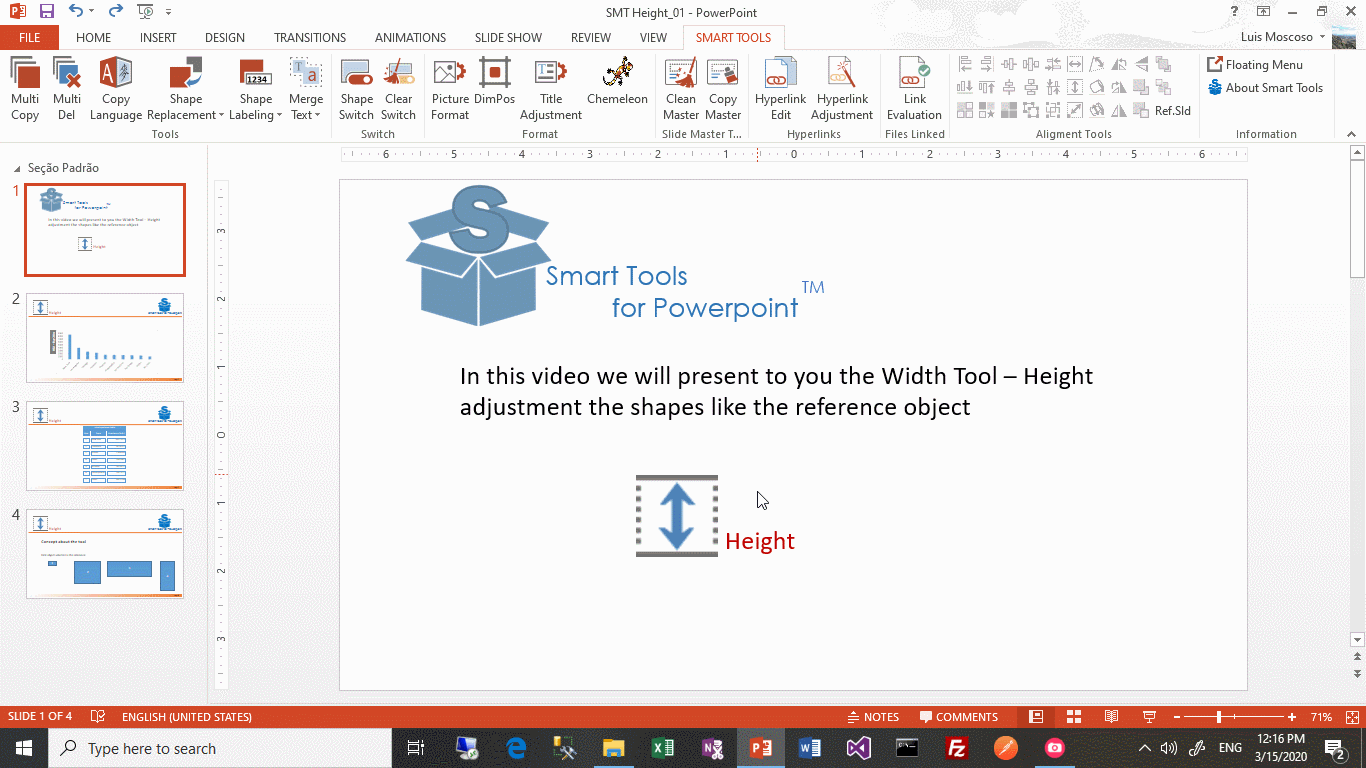
DIMENSION
Format selected objects with the same dimension as the reference object with just one click.

ROTATION
Formats the selected objects with the same rotation as the reference object.

FORMAT
Format the selected objects in the same format as the reference object with just one click.

DIMENSION & FORMAT
Formats the selected objects with the same dimension and shape as the reference object. They can be multiple objects at the same time.